Best Open-Source Software Alternatives for US Users in 2024

Anúncios
In 2024, US users seeking cost-effective and secure software solutions can explore outstanding open-source alternatives, which provide robust functionalities comparable to popular proprietary software while ensuring data privacy and community-driven support.
Finding the right software without breaking the bank or compromising your privacy can be a challenge. What if you could access powerful tools for free, backed by a global community and with complete control over your data? Let’s explore what are the best open-source alternatives to popular software for US users in 2024, offering you robust and reliable solutions across various applications.
Anúncios
Why Choose Open-Source Software?
Open-source software (OSS) has revolutionized the software industry by offering free, customizable, and community-driven alternatives. Why are more and more US users choosing OSS solutions? Let’s delve into the key reasons.
The benefits range from cost savings to enhanced security and flexibility. For users looking to reduce their dependence on proprietary software, open-source options are becoming increasingly viable.
Anúncios
Cost Efficiency
One of the most compelling reasons to switch to open-source is the cost. Most OSS is free to download and use, eliminating expensive license fees. This offers significant savings for individuals and organizations.
Customization and Flexibility
Open-source software allows users to modify the code to fit their specific needs. This customization provides unparalleled flexibility, enabling users to adapt the software to unique workflows.
Community Support
Open-source projects are typically backed by large, active communities. These communities provide support, updates, and a wealth of resources, ensuring the software remains robust and secure.
- Collaborative Development: OSS benefits from contributions from developers worldwide, leading to rapid improvements and bug fixes.
- Extensive Documentation: Community-created documentation ensures users have access to comprehensive guides and tutorials.
- Peer Support: Find solutions and advice from fellow users through forums, mailing lists, and other community platforms.
In conclusion, the advantages of opting for open-source software are compelling. From the cost savings and added customizability to the large community backing it up, it presents a viable solution.
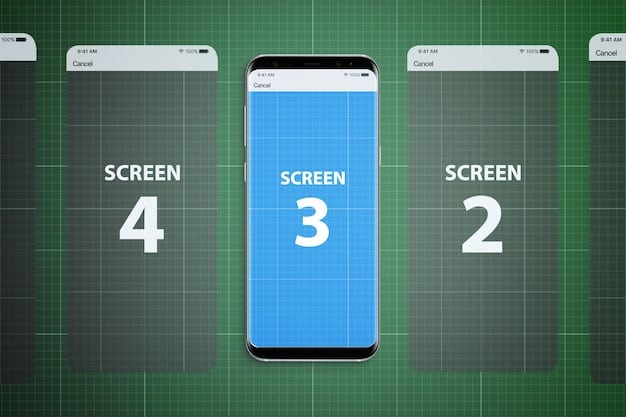
Best Open-Source Alternatives for Office Productivity
Office productivity tools are essential for daily tasks, whether you’re creating documents, managing spreadsheets, or delivering presentations. Here are some of the best open-source alternatives to the popular Microsoft Office suite, tailored for US users.
These open-source suites offer comparable functionality and often come with enhanced features, making them an attractive option for individuals and organizations alike.
LibreOffice
LibreOffice is a comprehensive office suite that includes Writer (word processing), Calc (spreadsheets), Impress (presentations), Draw (vector graphics), Math (formula editor), and Base (database management). It’s highly compatible with Microsoft Office file formats.
OnlyOffice
OnlyOffice provides a suite of online collaborative tools, including document editing, project management, and email. It’s known for its excellent compatibility with Microsoft Office formats and real-time collaboration features.
Apache OpenOffice
Apache OpenOffice is another robust open-source office suite with features similar to LibreOffice. It offers Writer, Calc, Impress, Draw, and Base, making it suitable for a wide range of office tasks.
- Writer vs. Microsoft Word: Both offer advanced text formatting, templates, and collaboration features.
- Calc vs. Microsoft Excel: Provides comprehensive spreadsheet functionality, including formulas, charts, and data analysis tools.
- Impress vs. Microsoft PowerPoint: Create stunning presentations with animations, transitions, and multimedia support.
Choosing the right open-source office suite can significantly cut costs while maintaining productivity. Each alternative provides robust and flexible tools for all your office needs.
Open-Source Web Browsers and Communication Tools
In the realm of web browsing and communication, privacy and security are paramount. Open-source options offer reliability and control over your data. Let’s explore the leading options for US users.
These browsers and communication tools are designed to protect your privacy while offering rich features and customization options.
Mozilla Firefox
Mozilla Firefox is a widely used open-source web browser known for its extensive customization options, privacy features, and performance. It’s supported by the Mozilla Foundation and a global community of developers.
Thunderbird
Thunderbird is an open-source email client that offers advanced features for managing emails, calendars, and contacts. It’s highly customizable and integrates seamlessly with other open-source tools.
Signal
Signal is a secure messaging app that provides end-to-end encryption for text messages, voice calls, and video calls. It’s known for its strong privacy features and ease of use.
- Privacy Features: Firefox offers enhanced tracking protection, blocking cookies and trackers by default.
- Customization: Add-ons and extensions allow you to tailor Firefox to your specific browsing needs.
- Security: Regular security updates and a focus on privacy make Firefox a safe choice for web browsing.
Open-source browsers and communication tools can provide a secure and customizable online experience. With options like Firefox, Thunderbird, and Signal, you can enjoy privacy and control over your digital interactions.
Graphics and Multimedia Open-Source Software
For creative professionals and hobbyists, open-source tools provide powerful alternatives to expensive proprietary software. These options offer a wide range of features for graphics editing, video production, and audio manipulation.
These tools are designed to empower creativity without imposing hefty financial burdens. They are suitable for both beginners and advanced users.
GIMP (GNU Image Manipulation Program)
GIMP is a versatile image editing software that offers features similar to Adobe Photoshop. It supports layers, filters, masks, and a wide range of file formats, making it suitable for photo retouching, graphic design, and digital art.
Blender
Blender is a professional-grade 3D creation suite that supports modeling, animation, rendering, and video editing. It’s used in various industries, including film, animation, and game development.
Audacity
Audacity is an open-source audio editor and recorder that allows you to create, edit, and enhance audio files. It supports multiple audio formats, effects, and plugins, making it ideal for podcasting, music production, and audio restoration.

- Advanced Editing Tools: GIMP provides layers, filters, and masking for sophisticated image manipulation.
- 3D Creation: Blender supports modeling, animation, rendering, and compositing for 3D projects.
- Audio Manipulation: Audacity offers multi-track editing, effects, and noise reduction for professional audio production.
Open-source graphics and multimedia software empowers creators with tools that are both powerful and free. With options like GIMP, Blender, and Audacity, you can unleash your creativity without the high costs of proprietary software.
Open-Source Operating Systems
An operating system (OS) is the foundation of any computer, and open-source options offer greater control, security, and customization. Let’s look at the top open-source operating systems for US users in 2024.
These operating systems provide robust performance, security features, and a wealth of open-source applications, making them a compelling alternative to proprietary OS.
Linux
Linux is a family of open-source Unix-like operating systems based on the Linux kernel. It’s known for its stability, security, and customizability, and is available in numerous distributions (distros) tailored to different needs.
Ubuntu
Ubuntu is one of the most popular Linux distributions, known for its ease of use, extensive software support, and large community. It’s suitable for both desktop and server environments.
Fedora
Fedora is a community-driven Linux distribution that focuses on providing the latest software packages and innovative technologies. It’s known for its commitment to free and open-source software.
- Customization: Linux allows you to customize every aspect of your operating system.
- Security: Linux distributions often offer enhanced security features and regular updates.
- Community Support: Extensive documentation and community support ensure users can find solutions to any issues they encounter.
Switching to an open-source operating system can provide greater control and security over your computing environment. Options like Linux, Ubuntu, and Fedora offer robust alternatives to proprietary operating systems.
Database Management Systems with Open-Source Licenses
In today’s data-driven world, having a solid database infrastructure is crucial. Open-source database management systems (DBMS) offer flexibility, scalability, and cost-effectiveness. Let’s explore some suitable options for US users.
These database systems offer robust features and scalability, making them suitable for both small and large-scale applications.
MySQL
MySQL is one of the most popular open-source relational database management systems. It’s known for its ease of use, performance, and scalability, making it suitable for web applications, e-commerce platforms, and content management systems.
PostgreSQL
PostgreSQL is an advanced open-source relational database management system that offers a wide range of features, including support for complex data types, transactions, and extensibility. It’s known for its reliability and compliance with standards.
MariaDB
MariaDB is a community-developed fork of MySQL that aims to remain free and open-source. It’s designed to be a drop-in replacement for MySQL and offers enhanced performance and security features.
- Scalability: MySQL can handle large amounts of data and high traffic volumes.
- Advanced Features: PostgreSQL supports complex data types, transactions, and extensibility.
- Community Support: Extensive documentation and community support ensure users can find solutions to any issues they encounter.
Open-source database management systems provide cost-effective and reliable solutions for managing data. With options like MySQL, PostgreSQL, and MariaDB, you can build robust and scalable database infrastructures.
| Key Point | Brief Description |
|---|---|
| 💡 Cost Savings | Open-source software eliminates license fees, reducing costs. |
| 🛠️ Customization | OSS can be modified to fit specific user needs. |
| 🛡️ Security | Transparency in code allows for community audits. |
| 🌍 Community Support | Large, active communities provide resources and support. |
Frequently Asked Questions (FAQ)
▼
Open-source software is software with source code that anyone can inspect, modify, and enhance. This differs from proprietary software, where the code is closed off.
▼
Most open-source software is free of charge, but some projects may offer paid support or enterprise versions. The core software is typically available at no cost.
▼
Since the source code is publicly accessible, vulnerabilities are often quickly identified and patched by the community, enhancing security compared to closed-source options.
▼
Yes, most open-source licenses allow commercial use. However, it’s important to review the specific license agreement to ensure compliance with its terms.
▼
Many open-source projects have active online communities that provide free support through forums, mailing lists, and documentation. Paid support options are also available for some projects.
Conclusion
Exploring open-source alternatives can open up new possibilities for US users in 2024, offering cost savings, customization, and community-driven support. Whether you’re looking for office productivity tools, web browsers, or multimedia software, the realm of open-source has robust solutions ready to meet your needs.





